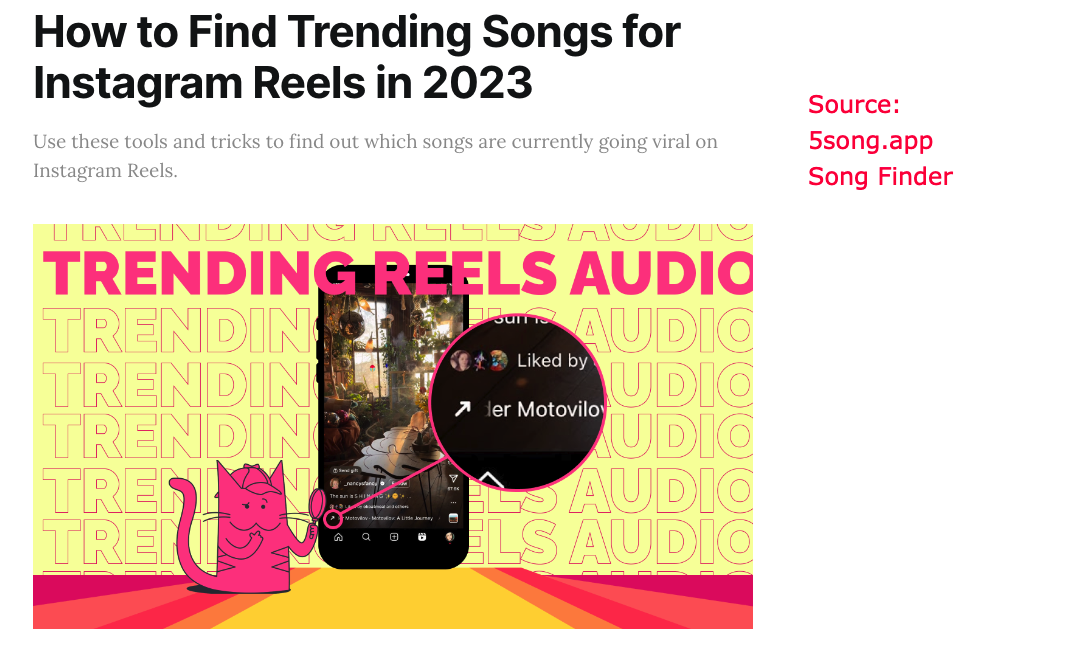How to Use Instagram Song Finder: Discover and Save Music from Reels and Stories
Instagram has become a hub for discovering new music, especially through its popular Reels feature. From catchy tunes in Reels to the background music in Stories, Instagram is full of audio content that can easily catch your ear. But what happens when you find a song you love and want to know more about it? This is where Instagram Song Finder comes into play. In this comprehensive guide, we’ll explore how you can identify, find, and save songs using Instagram Song Finder tools, focusing on methods that will help you uncover the music behind any Reel, Story, or Post.
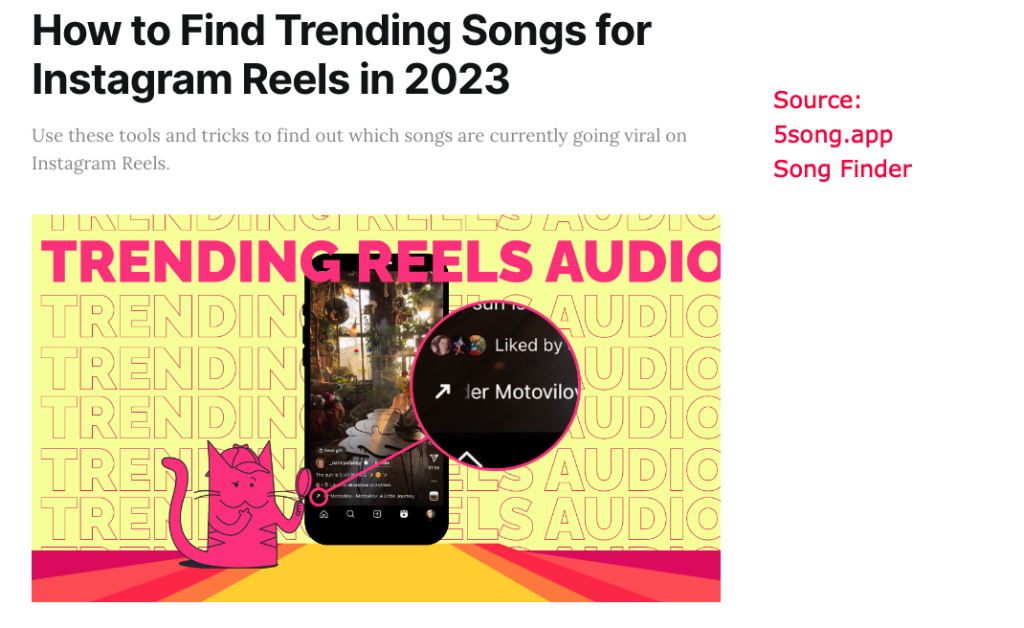
1. Using Instagram’s Built-In Audio Tools
Instagram itself offers some basic tools for identifying and saving music:
- Identifying Music in Reels: When watching a Reel, the song’s title and artist often appear at the bottom of the screen. If the song is part of Instagram’s music library, you can tap the title to explore more about the song and even save it for later use in your own content.
- Exploring Audio in the Music Library: By tapping the music note icon when creating a Reel or Story, you can access Instagram’s music library. Here, you can search for specific songs, explore trending tracks, and see what’s popular among other users.
- Saving Songs for Later: If you come across a song that you like, Instagram allows you to save it for future use. Simply tap on the save icon next to the song in the music library. This makes it easy to find and use the song in your own Reels or Stories (Buffer) (Kapwing).
2. Using External Tools for Instagram Song Finder
While Instagram’s in-app tools are helpful, there are also external tools that can enhance your song-finding capabilities:
- Shazam Integration: Shazam is a powerful music identification app that can be used directly on Instagram. If you hear a song in a Reel, Story, or Post and want to identify it, simply open Shazam and let it listen to the audio. Shazam will quickly identify the song and provide details like the artist, album, and even lyrics. You can then save the song to your music library on platforms like Spotify or Apple Music (Kapwing) (Snapmuse).
- Using Online Song Finder Tools: There are several websites dedicated to helping you find songs from Instagram. Websites like Musixmatch and Genius allow you to search for songs by entering a few lyrics you might have caught in the audio. These platforms provide a rich database of song lyrics and often offer additional information about the song and artist.
3. Finding Songs by Instagram Link
Sometimes, you may have a specific Instagram link and want to find out what song is playing in that particular video. Here’s how you can do it:
- Copy and Paste the Link into Shazam or Other Tools: While Instagram doesn’t directly support song identification by link, you can copy the link and play the video on another device while using Shazam to identify the song. Alternatively, some online tools allow you to paste the video link and automatically identify the song.
- Using Social Media: If you’re having trouble finding the song, you can also post the link on social media platforms like Reddit or Twitter and ask the community to help identify the track. Often, music enthusiasts are quick to recognize songs and can provide the title and artist in no time (Kapwing).
4. How to Find Songs from Instagram Reels and Stories
Instagram Reels and Stories are some of the most popular features for discovering new music. Here’s how you can find and save these songs:
- Check Trending Audio: Instagram regularly updates its trending audio list. You can find these by clicking the music note icon while creating a Reel. Trending songs are often marked with an arrow, making it easy to identify what’s currently popular.
- Explore the Audio Tab: On Instagram’s Explore page, there’s an “Audio” tab where you can search for songs. This is particularly useful if you know the artist’s name or song title and want to see if it’s trending on Instagram (Snapmuse) (Hype).
- Follow Instagram Creators and Accounts: Some Instagram accounts, like @Creators, regularly post updates on trending songs and audio. Following these accounts can keep you ahead of the curve on popular music trends, making it easier to find the right track for your content (Kapwing).
5. Saving and Using Songs in Your Content
Once you’ve found a song you like, saving and using it in your own Instagram content is easy:
- Saving Songs: When you find a song you want to use, tap the save button. This adds the song to your saved audio list, which you can access anytime you’re creating a new Reel or Story.
- Adding Music to Your Reels and Stories: When creating a new Reel or Story, simply tap the music note icon, go to your saved audio, and select the song you want to use. You can adjust which part of the song plays by dragging the soundwave bar, ensuring it fits perfectly with your video (Hype).
6. Conclusion
Instagram Song Finder tools make it easier than ever to discover and save music from Reels, Stories, and Posts. Whether you’re using Instagram’s built-in features, leveraging external tools like Shazam, or exploring online song-finder websites, there are numerous ways to find the music you love on Instagram. By following these tips and tricks, you’ll be able to enhance your Instagram experience, stay on top of music trends, and create engaging content that resonates with your audience.