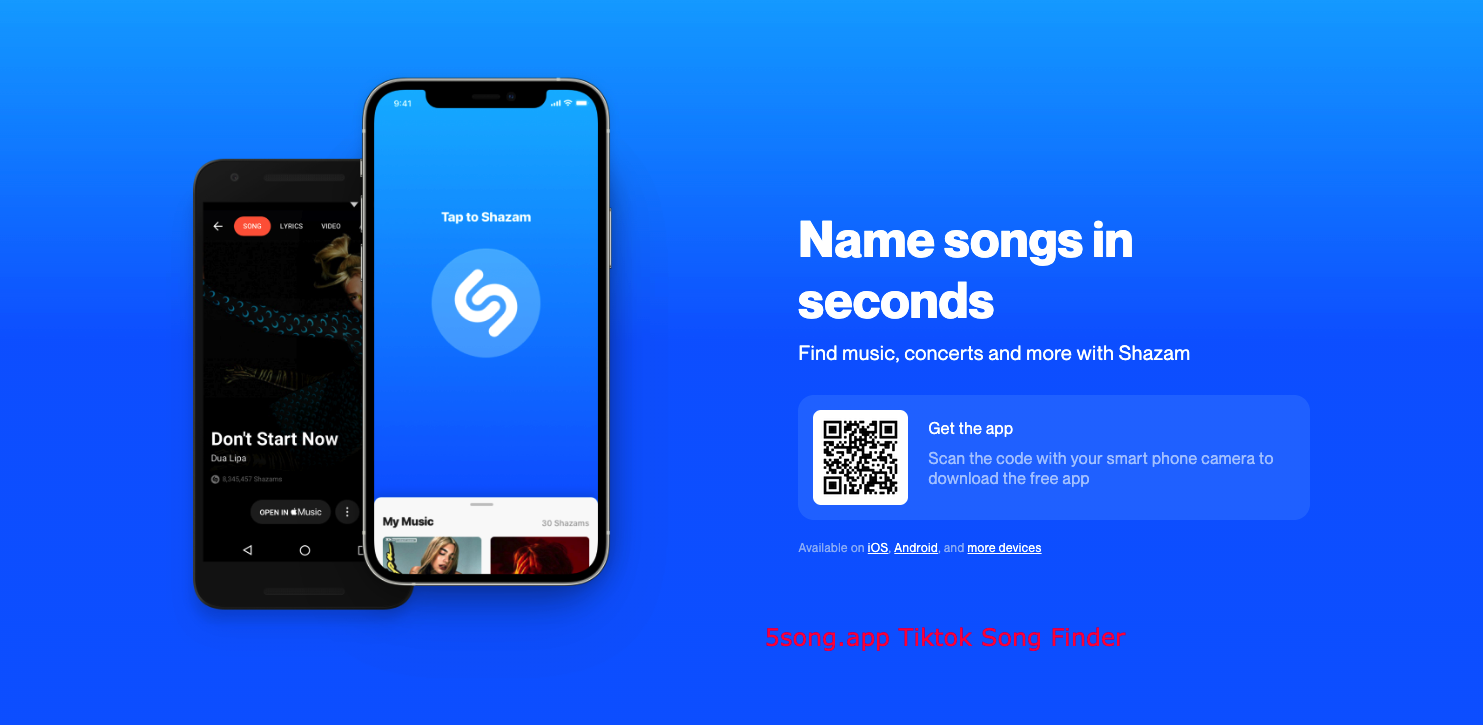How to Use TikTok Song Finder: Find and Identify Songs from TikTok Videos
TikTok has revolutionized the way we discover new music. From viral dance challenges to catchy background tunes, TikTok has become a hub for music discovery. But what do you do when you hear a song in a TikTok video and can’t figure out what it is? That’s where TikTok song finders come into play. In this comprehensive guide, we’ll explore the best tools and methods to identify songs from TikTok videos, ensuring you never miss out on a great track.
1. Understanding the Basics of TikTok Song Finder
Before diving into specific tools, it’s essential to understand how TikTok itself can help you identify songs. When you watch a video on TikTok, the app often displays the song’s title and artist at the bottom of the screen. This feature is particularly helpful when the audio is from TikTok’s music library.
However, not all songs are easily identifiable this way, especially when users upload custom or edited audio clips. That’s when you’ll need to turn to third-party tools to find out more.
2. Shazam: The Go-To TikTok Song Finder
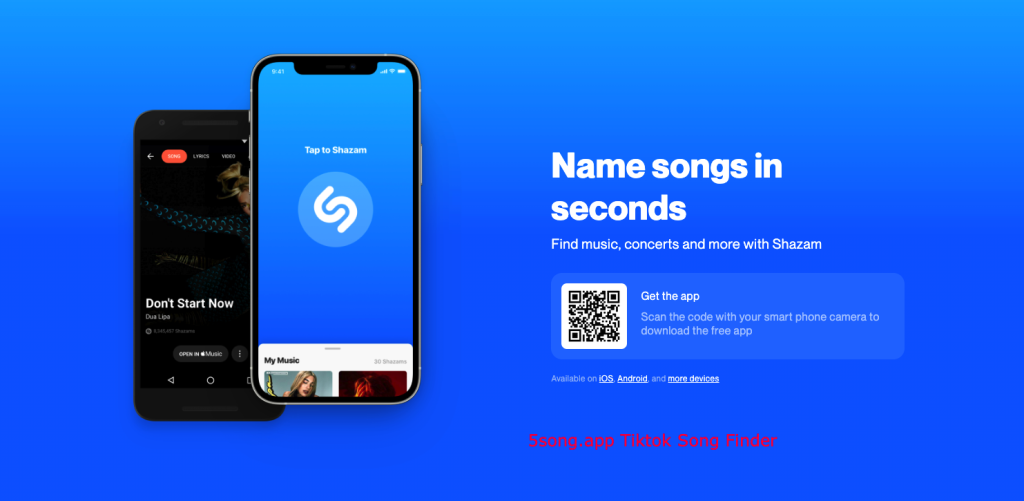
Overview: Shazam is one of the most popular apps for identifying songs, and it works seamlessly with TikTok. By listening to just a few seconds of a song, Shazam can match it with its extensive database and provide you with the title and artist.
How to Use It:
- Open the Shazam app on your device.
- Play the TikTok video with the song you want to identify.
- Shazam will quickly analyze the song and display the details if it’s in its database.
Why Use It: Shazam is highly reliable and easy to use, making it a top choice for finding songs from TikTok videos (Online Tech Tips) (Techmaish).
3. SoundHound: A Strong Alternative to Shazam
Overview: If Shazam doesn’t give you the results you’re looking for, SoundHound is an excellent alternative. It works similarly by listening to the audio and matching it with a database of songs.
How to Use It:
- Download and open the SoundHound app.
- Play the TikTok video on your device.
- Let SoundHound listen and identify the song.
Why Use It: SoundHound is particularly good at identifying songs that might be more obscure or not in Shazam’s database, making it a valuable backup option (Techmaish).
4. Using TikTok’s Discover Section
Overview: TikTok’s Discover section is a powerful tool that can help you find songs based on their lyrics. This method works best if you remember a few words from the song.
How to Use It:
- Open TikTok and go to the Discover section.
- Enter the lyrics or a phrase from the song into the search bar.
- Filter the search results by “Sounds” to find the matching song.
Why Use It: This method is useful when the song’s name isn’t displayed, and it works directly within the TikTok app (Position Is Everything).
5. Google Assistant and Siri: Voice-Activated Song Finders
Overview: Both Google Assistant and Siri can be used to identify songs from TikTok videos. These virtual assistants can recognize music by listening to it through your device’s microphone.
How to Use It:
- Activate Google Assistant or Siri.
- Ask them to identify the song while playing the TikTok video.
- They will search their databases and provide you with the song details.
Why Use It: These tools are convenient as they are built into your smartphone, and they offer a hands-free way to find songs (Techmaish).
6. Musixmatch and Genius: Find Songs by Lyrics
Overview: Musixmatch and Genius are platforms designed to find songs by lyrics. If you catch a line from the song, these platforms can help you track down the title and artist.
How to Use It:
- Open Musixmatch or Genius on your device.
- Enter the lyrics in the search bar.
- The platforms will display matching songs along with their details.
Why Use It: These tools are perfect for when you know part of the lyrics but not the song title. They can also provide additional information about the song, such as its meaning and background (Position Is Everything).
7. External Websites: TokBoard and TokChart
Overview: Websites like TokBoard and TokChart track trending songs on TikTok, making them excellent resources for finding popular tracks.
How to Use It:
- Visit TokBoard or TokChart and browse their real-time charts.
- Look for the song that matches the one you heard in the TikTok video.
Why Use It: These sites are valuable for staying updated with the latest TikTok music trends and discovering new tracks that are gaining popularity (Position Is Everything).
8. Combining Multiple Methods for Best Results
No single method works 100% of the time, especially with the vast variety of music on TikTok. For best results, consider combining multiple tools and techniques. Start by checking TikTok’s in-app information, then move on to Shazam, SoundHound, or Google Assistant. If those don’t work, try searching for lyrics on Musixmatch or Genius, or browse through trending charts on TokBoard.
9. Conclusion
Finding a song on TikTok doesn’t have to be a frustrating experience. With the right tools and methods, you can quickly identify any song from a TikTok video. Whether you’re using Shazam, exploring TikTok’s Discover section, or searching by lyrics, there are plenty of ways to uncover the music that catches your ear. Start using these TikTok song finders today and never miss out on a great track again!